1.9 KiB
+++ title = "Working Around GitHub Browser Sniffing to Get Better Emoji on Linux" date = 2020-06-19T18:03:43+10:00
[extra]
updated = 2020-06-19T09:30:00+10:00
+++
I have my system configured1 to use JoyPixels for emoji, which I consider vastly more attractive than Noto Color Emoji. Sadly GitHub uses browser sniffing to detect Linux user-agents and replaces emoji with (badly aligned) images of Noto Color Emoji. They don't do this on macOS and Windows. In this post I explain how I worked around this.
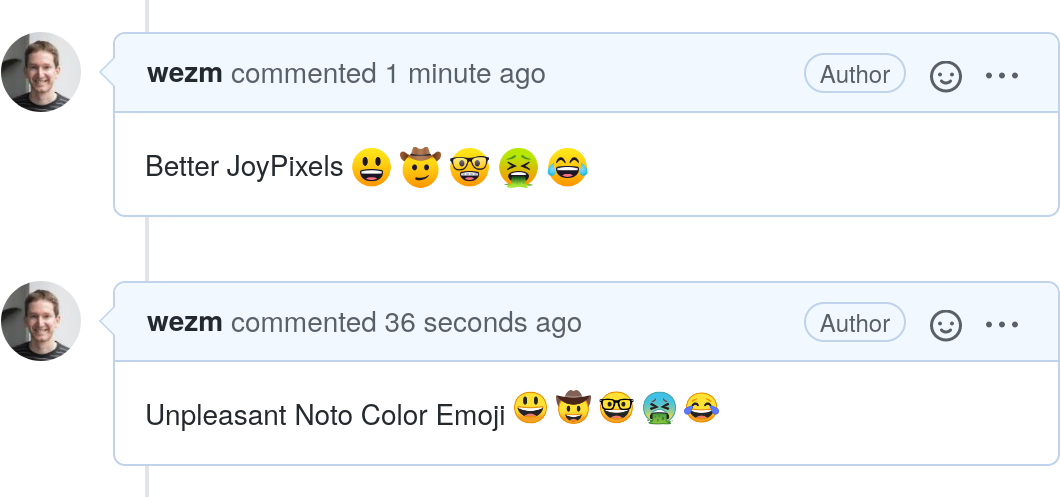
The solution is simple: make GitHub think you're using a Mac or Windows PC.
There are various ways to change the User-Agent string of Firefox. The easiest
is via about:config but I didn't want it to be a global change — I
want sites to know that I'm using Linux in logs/privacy respecting analytics (I
block most trackers).
I ended up using the User-Agent Switcher and Manager browser add-on. I
configured its allow list to only include github.com, and use the
User-Agent string for Firefox on macOS. The end result? JoyPixels, just like
I wanted.
P.S. If anyone from GitHub sees this. Please stop browser sniffing Linux visitors. Linux desktops and browsers have had working emoji support for years now.
-
I use the term, "configured", loosely here as all I really did was install the ttf-joypixels package. ↩︎